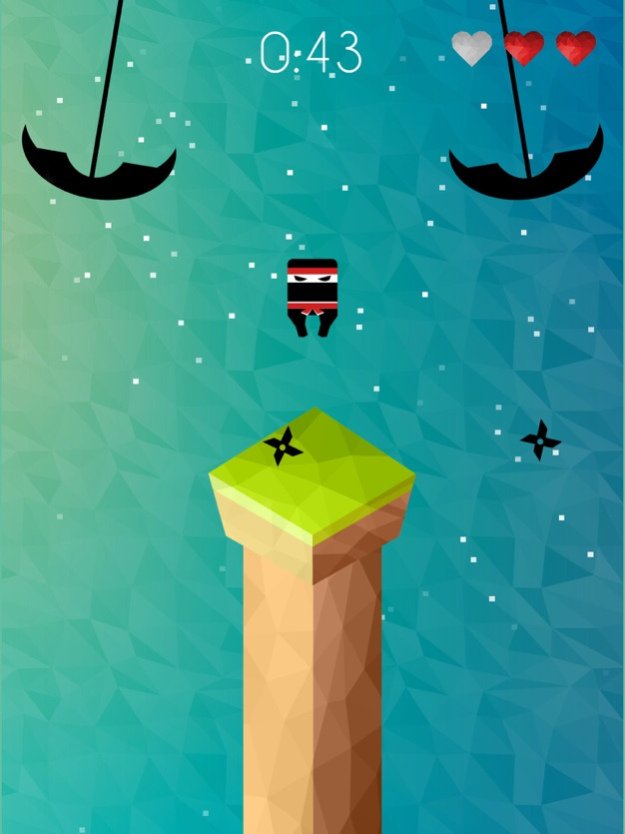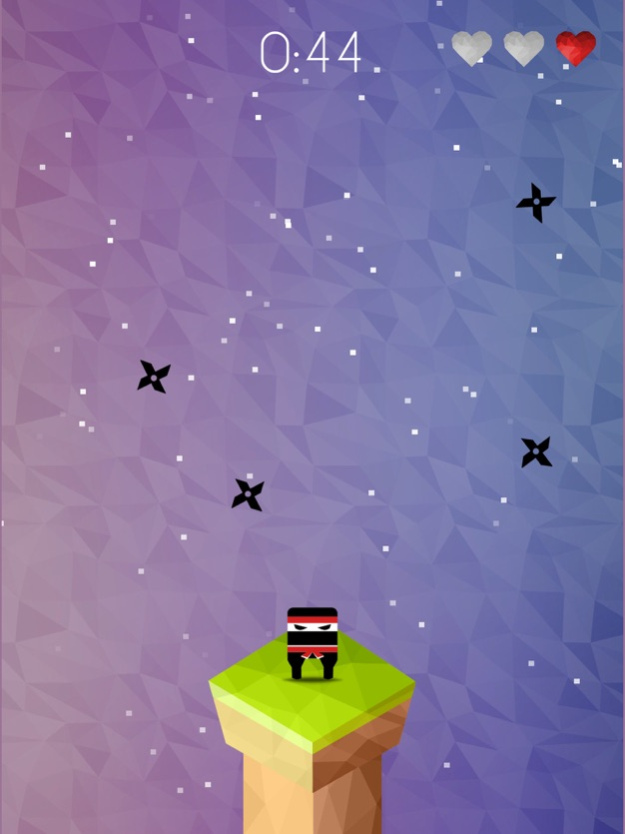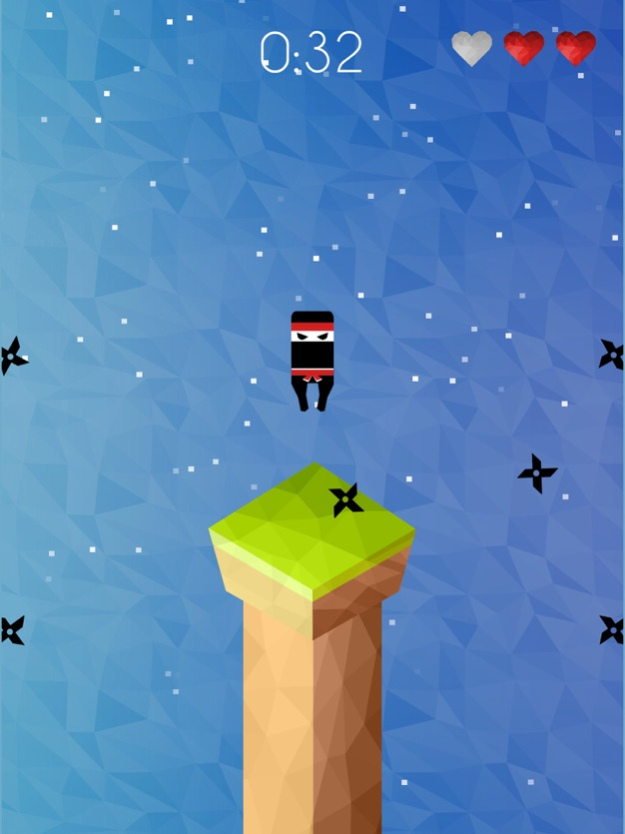The Pedestal 1.2
Continue to app
Free Version
Publisher Description
Featured by Corona Labs: "The Pedestal – a unique take on a jumping game"
Guide the young ninja Akira through relentless waves of shurikens and sharpened scythes. Help him outsmart the challenge and fulfill his lifelong dream of becoming a Sensei. The rules are simple - 1 pedestal, 3 minutes, 1 winner. Sounds easy? Think again!
The Pedestal was inspired by Eastern culture and influenced by the stories of the famous mystery writer Edgar Allan Poe.
BEAUTIFUL ART
A unique experience that takes place in a minimalist colorful world where every particle has its own place.
EASY CONTROLS
Tap anywhere to make Akira jump. Tap a second time for a double jump. The Pedestal was designed to start easy for everyone to pick up and gradually become more challenging but not frustrating.
SOUND EFFECTS
The stunning sounds combined with the art and gameplay create an eerie and enjoyable atmosphere.
OTHER
Endless mode which can be unlocked after completing the game.
Global leaderboard.
Numerous achievements to complete.
Supports iPhone, iPod and iPad.
CREDITS
The Snow Queen - Kevin MacLeod (incompetech.com)
Licensed under Creative Commons: By Attribution 3.0 License
http://creativecommons.org/licenses/by/3.0/
CONTACT
▶ Like us on Facebook: http://www.facebook.com/Cyborc-Games-1423360584574993
▶ Follow us on Twitter: http://twitter.com/SneakyRoach
Apr 18, 2016
Version 1.2
This app has been updated by Apple to display the Apple Watch app icon.
▶ Game improvements.
▶ Added achievements.
About The Pedestal
The Pedestal is a free app for iOS published in the Action list of apps, part of Games & Entertainment.
The company that develops The Pedestal is Daniel Ivanov. The latest version released by its developer is 1.2.
To install The Pedestal on your iOS device, just click the green Continue To App button above to start the installation process. The app is listed on our website since 2016-04-18 and was downloaded 9 times. We have already checked if the download link is safe, however for your own protection we recommend that you scan the downloaded app with your antivirus. Your antivirus may detect the The Pedestal as malware if the download link is broken.
How to install The Pedestal on your iOS device:
- Click on the Continue To App button on our website. This will redirect you to the App Store.
- Once the The Pedestal is shown in the iTunes listing of your iOS device, you can start its download and installation. Tap on the GET button to the right of the app to start downloading it.
- If you are not logged-in the iOS appstore app, you'll be prompted for your your Apple ID and/or password.
- After The Pedestal is downloaded, you'll see an INSTALL button to the right. Tap on it to start the actual installation of the iOS app.
- Once installation is finished you can tap on the OPEN button to start it. Its icon will also be added to your device home screen.